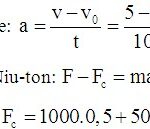Are you preparing for the B1 driving test and looking for an effective B1 theory test app? This article will provide you with information about the best B1 driving theory test software currently available, helping you confidently pass the exam.
The software includes the most up-to-date B1 automatic transmission car test questions, divided into multiple tests for convenient practice. The software has been thoroughly tested to ensure high accuracy in question content, answers, and test timing. The data is updated directly from the real exam, helping students achieve high scores on the practical test.
B1 Driving Theory Test Structure
- Total number of questions: 30 questions (randomly selected from a set of 600 questions).
- Test time: 20 minutes.
- Number of answers: Each question has 2 to 4 answers, with only 1 correct answer.
- Critical questions: There is 1 critical question. If answered incorrectly, you will fail immediately, even if all other questions are correct. (See 60 critical questions).
- Points per question: Each correct answer is worth 1 point.
- Result: Achieving 27/30 points or higher and not answering the critical question incorrectly is PASS.
Effective B1 Theory Test Practice Guide
- Practice in order: Do each test in order, making sure you’re confident with test number 1 before moving on to test number 2, and so on until test 20.
- Thorough review: For each test, you should do it repeatedly until you PASS.
Instructions for Using the B1 Driving Theory Test App
- Step 1: Enter your first and last name.
- Step 2: Select the vehicle class you are testing for, which is B1 automatic transmission car.
- Step 3: Select “Random Test” (questions will be generated automatically) or “Fixed Test” (the test has a fixed number of questions).
- Step 4: Click “Start Test”.
- Actions during the test:
- Use the number keys (1, 2, 3, 4) or the mouse to select an answer.
- Use the arrow keys (up, down, left, right) or the mouse to move between questions.
- Press ENTER or ESC or click “END TEST” when finished, select “OK” to end the test and grade it.
- Review the correct and incorrect answers.
- Press ESC and select “Take Another Test” to change to a different test.
Fixed Tests and Random Tests
The software includes fixed tests and random tests with a structure that conforms to the standards of the Ministry of Transport:
- Fixed test: The content of the questions does not change when you select “Take Another Test”.
- Random test: 30 questions will be randomly selected from a total of 600 questions. When you select “Take Another Test”, the test will be different from the previous test. The actual test will also choose this form of testing. Note: When selecting a random test, there may be questions that overlap with questions from the previous test.
Review Test Results
After completing the practice test, click to view the answers. The software will display different colors for correct or incorrect questions:
- Green: Correct answer.
- Red: Incorrect answer.
- Yellow: Unanswered.
Download the B1 driving test app today to practice effectively and confidently enter the practical exam!