Are you preparing for your B2 driving test and looking for an effective study tool? B2 driving test software for PC is the ideal solution to help you master the latest 600 theoretical questions, practice driving simulation scenarios, and familiarize yourself with real-world traffic situations. This article will guide you on how to download and install B2 driving test software on your computer easily, along with detailed information about the content and structure of the exam.
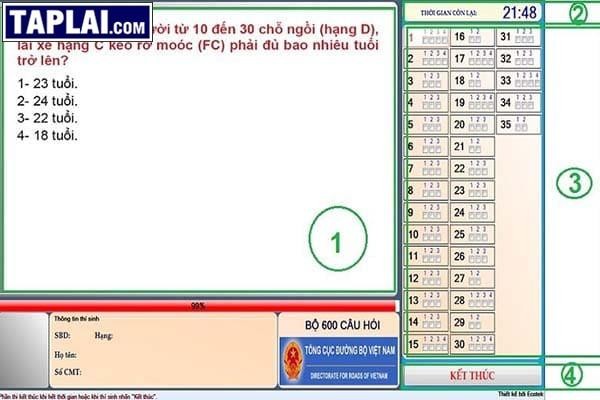 Screenshot of the B2 driving test preparation software interface on a computer
Screenshot of the B2 driving test preparation software interface on a computer
The B2 driving test software for PC is designed based on the latest test syllabus from the Ministry of Transport, including 600 theoretical questions replacing the old set of 450 questions. Studying with this software will help you feel more confident when entering the official exam.
Content of 600 Theoretical Questions in the Software
The 600 theoretical questions in the software are distributed across the following topics:
- 166 questions: Concepts and rules of road traffic.
- 114 questions: Simulated traffic situations and handling skills.
- 182 questions: Meanings of traffic signs.
- 56 questions: Safe driving techniques.
- 35 questions: Basic car construction and repair.
- 26 questions: Transport nghiệp vụ (This term might need better translation if a standard English equivalent exists, but keeping it as is for now to match original meaning as closely as possible).
- 21 questions: Driver ethics and traffic culture.
Structure of the B2 Theory Test
The B2 driving test consists of 35 questions, with a time limit of 22 minutes. You need to answer at least 32 questions correctly to pass. Note: Each test includes one ” liệt” (critical/fatal) question from the 60 critical questions. Answering this question incorrectly will result in immediate failure, even if you have enough points to pass otherwise.
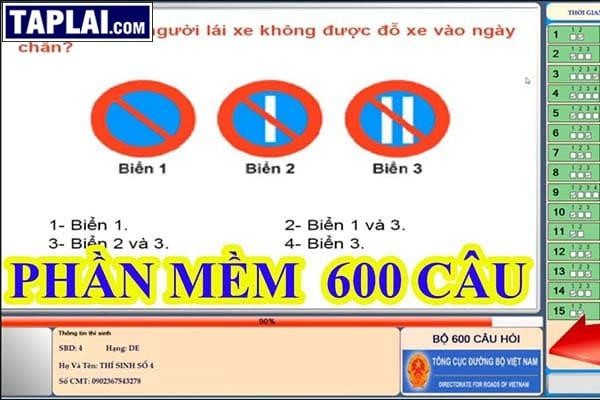 Table summarizing the structure of driving test exams for different license categories
Table summarizing the structure of driving test exams for different license categories
Instructions to Download and Install the Software
Step 1: Download the software here (Google Drive link from the original article) and choose a storage folder.
Step 2: Unzip the downloaded software file.
Step 3: Launch the program by double-clicking on the file icon.
Step 4: Select driving class B2 on the software interface.
Step 5: Click “Login” to start the practice test. Answer the questions by ticking the corresponding boxes.
Step 6: Click “Finish” after completing the test. The system will automatically score and display the results.
Comparison Between 600 New Questions and 450 Old Questions
The new set of 600 questions is updated and supplemented with more content compared to the old set of 450 questions, including:
- Situation handling skills: More questions about real-world traffic situation handling skills, helping learners improve their safe driving ability.
- Traffic signs, road markings: Updated with the latest changes in traffic signs and road markings according to current road standards.
- Traffic rules: Added rules for participating in traffic on highways.
- Question structure: Each question has only one correct answer, instead of potentially multiple correct answers as in the old set.
Effective Test Preparation with B2 Driving Test Software
B2 driving test software on PC is a useful tool to help you review theory, practice simulation scenarios, and get familiar with the exam environment. Take advantage of this software to best prepare for your B2 driving test. Good luck!
